However, using your accounting system to create this document has some drawbacks. Namely, it doesn’t allow you to connect your purchases to your inventory management system very easily, which means that data often has to be entered over and over again, resulting in errors and time lost. That is why many POS systems like Erply have begun integrating the purchase order into the inventory management system.
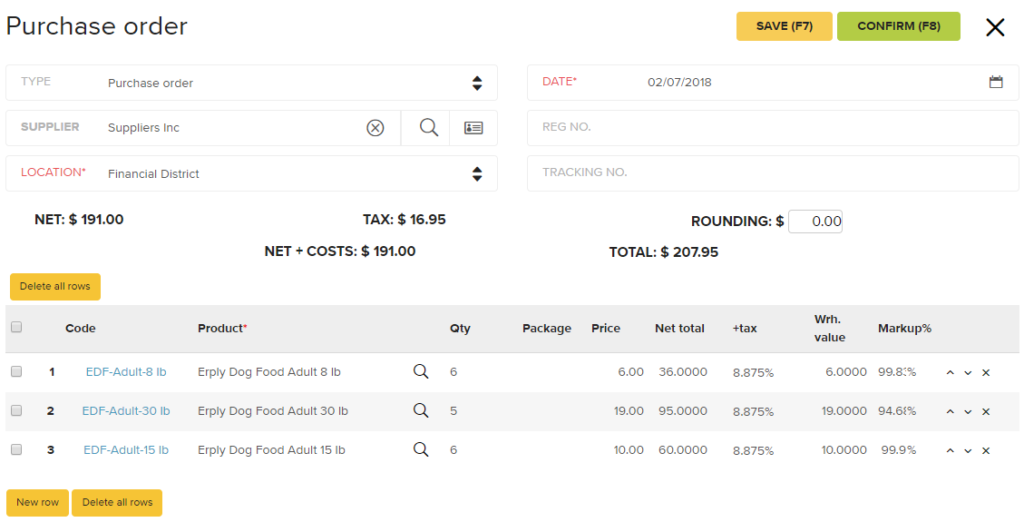
Any time you purchase items for your retail business to sell, you should be creating a purchase order. While it’s easy to let this paperwork slide with long-standing suppliers or email threads that can act as a type of receipt, this document offers so many more benefits to a retail business than you know. And it’s incredibly easy to set up an automatic workflow for purchase orders in your POS system with Erply. Here’s what you need to know about this document and why it’s so important.
How a Purchase Order Improves Your Inventory Management
A purchase order can be used to inform your inventory management system of what is on the way. This means that you won’t have as many instances of double ordering product, and also allows your sales team to keep customers up-to-date on when they can expect to have back-ordered items. By connecting your POS with your purchase orders, you make it much easier to anticipate future inventory, which leads to better strategizing. For example, you can more easily plan a flash sale on items that are filling the shelves if you know that a replacement order is on the way. Purchase orders also help you ensure that you are on the same page as the vendors when you buy the product. This is important because good inventory management involves lowering your costs for better profit margins as much as you can. A purchase order lists everything from the product information to the method of payment and more. You and the supplier both have an overview of exactly what was ordered, where it is in the shipping process, how much it cost, when and how you will pay, and if there were any problems after the delivery is accepted.
The next thing a purchase order does for your inventory management makes it easier for your team to work together with inventory. No matter who placed the order, any employee can check the shipment for accuracy, while another employee can unpack the order and track whether it is meeting the demand of the customers. These documents are accountability documents that help you resolve disputes as well. It’s also much easier for your sales team to promise customers items if they can accurately tell that those items are on the way – making it easier for them to close deals.
Sometimes, purchase orders are necessary for audits and determining your creditworthiness. Your purchase order process can show that you are solvent, which can not only be used for cash flow management but also to attract investors. Finally, purchase orders can help you avoid price increases that occur after your order, but before your product ships. You can easily compare the purchase order with your order confirmation, and keep all parties in agreement.
Managing Purchase Orders in Erply
The purchase order in Erply is primarily for keeping track of your supplier orders. However, it can offer many other benefits, including those listed above. It helps to track anything you’ve ordered, received, or plan to order. The five steps of this process include:- Creating the Purchase Order
- Sending the Purchase Order to the Supplier
- Reviewing the purchase order
- Confirming with the Purchase Invoice
- Repeat
To do this in Erply, you select “New Purchase Order” in the purchase module. On this screen, you’ll see an area where you can add products to be ordered. Scan barcodes or type in product names or codes to fill in the order. You’ll have the opportunity to add cost per item according to your agreement with the supplier, tax rates, sales markups, the delivery date quoted to you by the supplier, and the unit number (how much you are ordering). There is also a place to add a tracking number, once you receive it. You’ll be able to save the information as a draft, and then confirm it once the order is placed. Confirming it will put the order in your inventory queue so that all users can see what inventory is on the way.
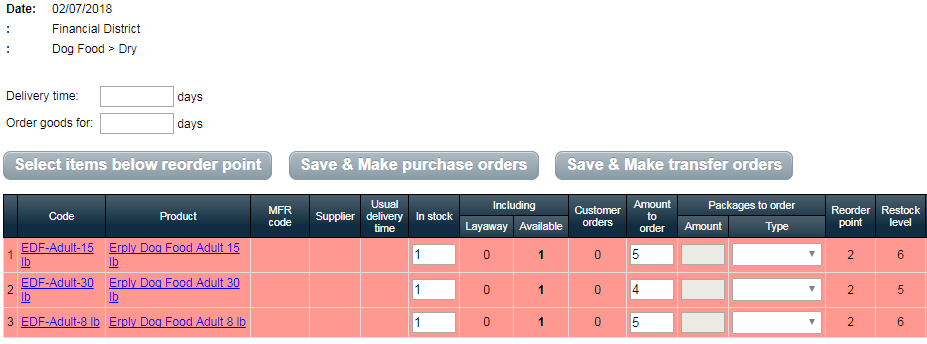
Erply’s Stock Replenishment Report allows you to quickly identify any products whose inventory count is below an established restock level. Select them and create a purchase order with a click.
When you receive the supplies, you’ll mark on the purchase order that you have “received PO”. This will automatically convert the order to a purchase invoice, and add the items to your inventory. This will allow you to easily confirm with the invoice provided by the supplier, and you can edit this document to reflect what you actually received if there are any discrepancies. You can either remove the products that weren’t delivered if you want to delete them from your inventory system or reorder them with a click of a button. The original purchase order will be updated to show the discrepancy and the new payment amount based on what you received so that all parties understand where the changes came from.
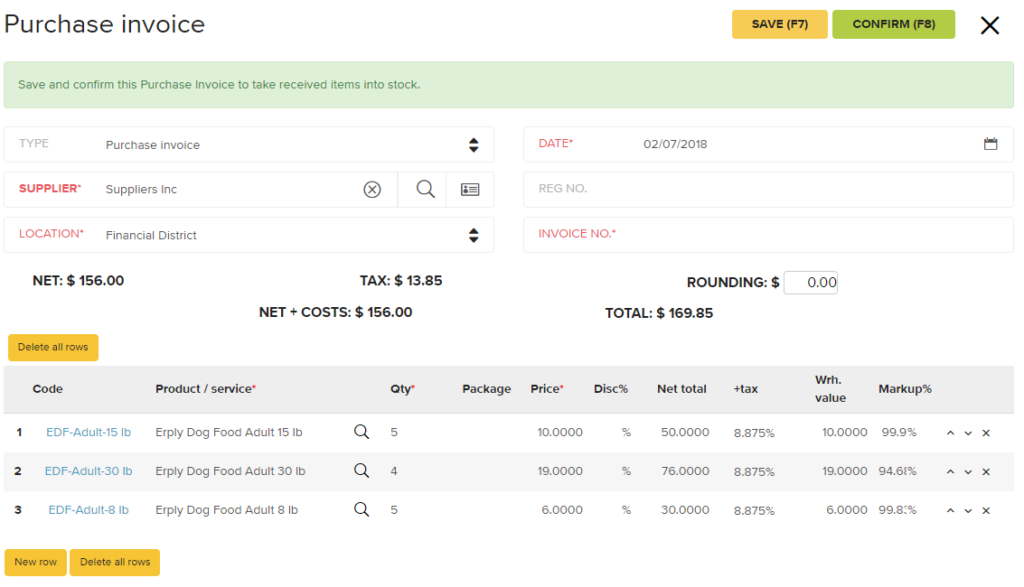
Finally, the system allows you to easily reorder from the same supplier if you have a standing order of supplies. The fact that this entire process is fully integrated into your inventory management system, keeping all your upcoming and newly delivered products in the system at every step, makes it incredibly easy for you and your team to focus on customer service and other duties, instead of re-entering data over and over into various systems. Whether you are starting with a supplier order, or you are entering pre-existing inventory, the Erply system gives you many entry points to make it easy to keep your system up to date.
Other Great Reasons to Use Purchase Orders
Now that you know how easy it is to connect your purchases to your inventory management in Erply, you’ll likely agree that this system vastly simplifies the data entry process. But there are a few other reasons that using this function of your POS can be helpful to manage your business.It can help you train new employees, or transfer duties without hassle. If jobs change, someone leaves the company, a promotion occurs, or anything else changes the status quo, it won’t be hard for a new manager to take over the task of ordering products. They’ll be able to see how much your company typically spends on the product, how much is typically ordered, how often orders should be made, and more, all from the simple Purchase Order function.
It can help you save money. If you’ve noticed that your product costs have been rising, there are two likely causes: either mistakes have led to excessive ordering (often caused by multiple people in the company handling orders without all the information about what’s been ordered already), or your suppliers snuck in a little price increase without you realizing it. By having an up-to-the-minute system that shows what has been ordered to all users, and allows you to quickly compare prices from previous orders without hassle, you can keep your costs down.
You can better estimate what you’ll need in the future. If you aren’t sure how often you need to order a specific product, you can take a look at your past orders. If you want to estimate how much you’ll spend in the next quarter, you can take a look at what you spent in the previous quarter. If you’ve noticed that you are always out of a particular item, you may find that your purchase orders reveal that your supplier has been slower and slower in delivery times lately – which could help you decide to switch to a new supplier. If you’ve noticed that you are consistently ordering the same products every quarter and still running out, you can increase your order and get a bulk discount. These examples show how vital purchase orders can be for your overall inventory strategy.
You can keep your budget up to date, always. When you use your purchase orders as a way to track incoming inventory, you can also use them as a way to track outgoing money. Typically, businesses pay upon delivery, which means it can be hard for your accounting system to keep up with financial commitments if it isn’t tied to your ordering process. With Erply, your purchase orders automatically update your system with how much money you owe upon delivery at any given moment, which makes it very simple for the accounting department to keep an eye on cash flow.
One More Great Purchase Order Function of Erply
For most businesses, purchase orders are created when the company decides to make a larger order from a supplier to refill inventory. But what happens when a customer needs an item that must be ordered? Some small businesses and luxury businesses do perform orders this way, not creating a purchase order until they have a sale. Erply has a function for this type of transaction as well. You can create a purchase order directly from the point of sale.When you start a “New Sale” in the POS, and add the products being sold to the cart, you can select “Save as Order”. Then you’ll be able to take payment, and you can choose to accept full or partial payment at that time. When you click confirm, a Purchase Order will be automatically generated. You can then send it to the supplier just as you would through the Purchase module.
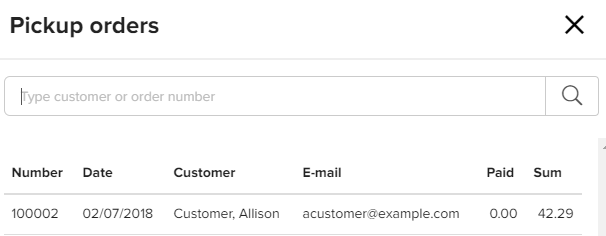
When the customer returns for their item, you simply select “Pickup Orders”, where you’ll see whether they still owe on the bill, and can accept the rest of the payment if necessary. By tying together your Point of Sale and your Purchase Order functions, Erply makes it easy to provide great customer service and avoid falling behind on orders. The order is made automatically, so you can eliminate the worry that an order will fall through the cracks.
Managing Purchase Orders for Better Inventory Control
The Erply system allows you to better manage your inventory through your purchasing. It also helps you to connect your purchasing habits and strategies to all other areas of your business, like customer service, stocking, promotional strategies, and more. By keeping these facets of your business connected, Erply makes it easier for you to avoid data duplication, and protect your time so that you can focus on other tasks. Let Erply help you keep your inventory and purchases fully streamlined so that you can offer better customer service, better company management, and a more profitable bottom line.To learn more about managing retail purchase orders, or to find out how Erply's POS systems can grow the success of your business, contact us today!