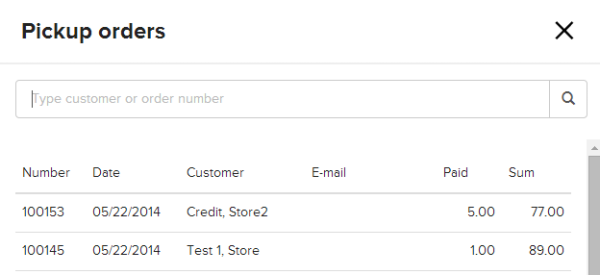or give us a call. We can talk to you about removing it and if it will affect any of your processes. In this update, you will find many fixes to issues in the initial BerlinPOS release, as well as a few feature additions to improve workflows and speed to check out. We’ve added better navigation from the keyboard to keep you from needing to use multiple input devices, and improved our Matrix Product support to allow you to easily select the variation you intend to be selling. We’ve given you more information about your customers at the POS by adding customer notes to the POS screen and giving your customers ‘badges’ to indicate customer status to your clerks. You may not yet know, but both TouchPOS and BerlinPOS have a paired second screen display app that can be customer facing. This app can, with a touchscreen, collect credit card signatures, as well as your tips. This is a major improvement for our service industry customers and anyone who may be tipped. Many of our fixes are code based, back-end fixes that will improve speed and functionality but not change the user experience.
Here is a list of fixes:
- Optimization on client selection loading reward points, recent sales etc
- Close day modal input border fixes
- Close day deposit accepts numbers only
- Remove obsolete images
- Fix promotions not scrollable if you have enough active promotions to need scrolling
- External payment return bug fix
- The clock in a bug fix, if the employee is deleted from backend
- Display app update product list getting messed up when qty changed via edit view
- The US accounts: Edit unit price no longer includes tax
- Back-office button now goes to the browser, does not get stuck
- Add refresh button
- Customer store credit NaN when loading pending or order sale
- Improved store credit handling for customers with pending orders
- Fix order creator employeeID for the commission
- Added subgroups swipe navigation
- Bug fix discount percentage from the price field
- Bug fix 0.00-row double click remove the row and leaving numpad open
New Features and Improvements
- Client badge levels on customer card at POS
- 1-5 visits: New customers, care for them and foster growth!
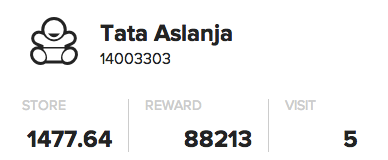
- 6-20 visits: Clearly a fan, show them you are too!
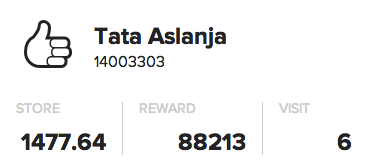
- 21-30 visits: Superstar customer base
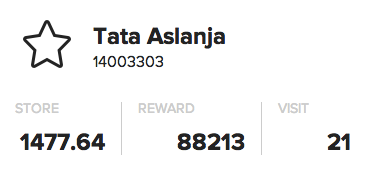
- 31 - 40 visits: All-star customers
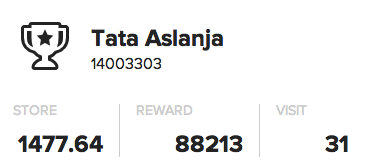
- 41+ In-store Royalty
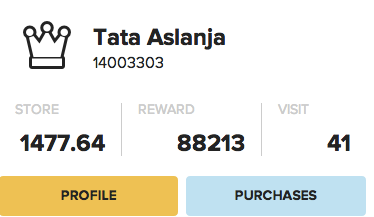
- Customer notes field to the bottom of information section
- Added configuration to pop drawer for counting at start/end of day
- Hotkeys implemented
- Improved Matrix products support
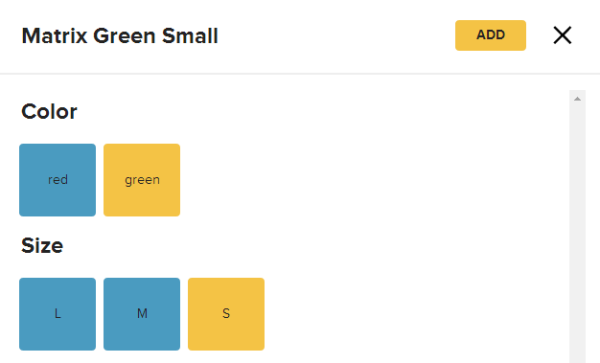
- Save button closes the view- better keyboard navigation
- Swiper feedback implemented
- Ability to close Register selection dialog - redirect to the login screen
- Display change to be tendered while the drawer is open
- Disable external button on payments - available from POS
- POS timeout configuration
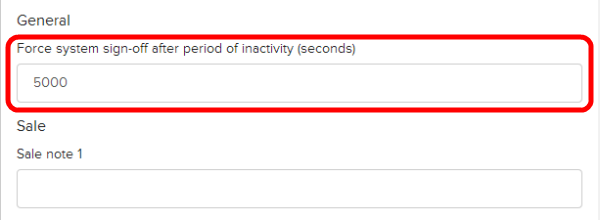
- Disable auto log out, when a sale in progress
- Payments configuration from POS
- on sale
- on return with receipt
- on return without a receipt
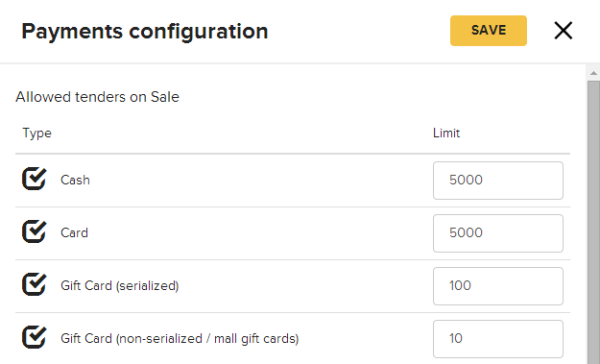
- Configurable tender limits by payment type
- Expired Promotions no longer appear at POS
- Plugin support for customer previous purchases
- Add refresh button
- Void/returns user rights in POS (allow/disallow) fixed
- Connection activity indicator - arrows will show active API request
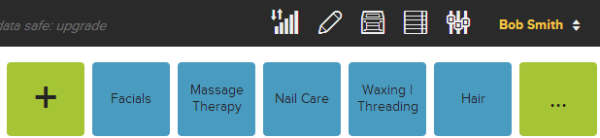
- Get customer balance without prepayments
- Canadian currency support (CAD)
- Cash in/out confirmation
- Add swipeRight and swipeLeft actions for grid navigation - gesture control on Ipad App
- Display 'No customer selected', when default customer load fails
- Support tip + tip enter from display app
- Button change name to “Stock and price lookup” and view
- Price lookup alert on the product to document (retail view)
- Orders search