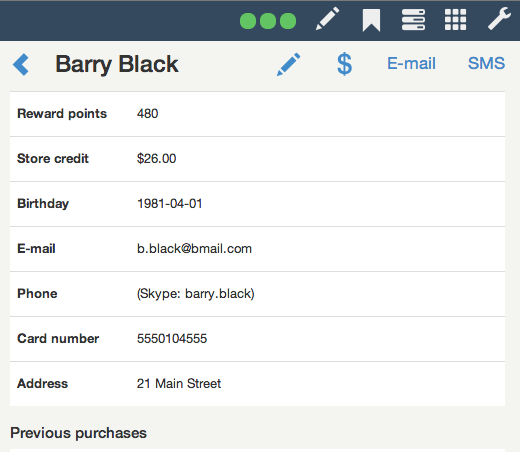● ● ●
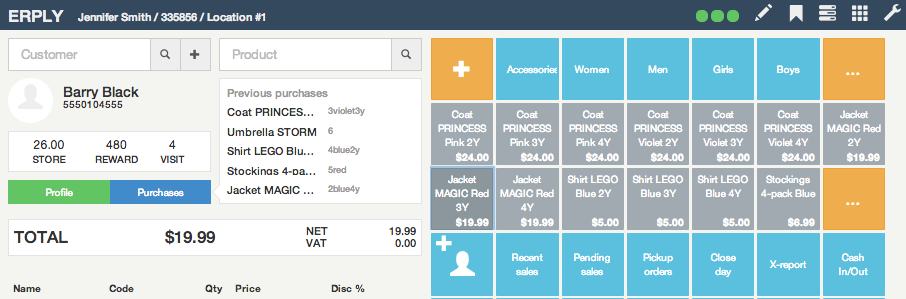
New interface
With a new bright and colorful interface, the new version of ERPLY POS is very user-friendly. Easy to navigate, it reduces the checkout time and increases the performance of other functions. Overall, the layout requires less effort from the user to complete tasks at the POS, leading to a more effective, efficient and satisfying process of using the ERPLY POS.● ● ●
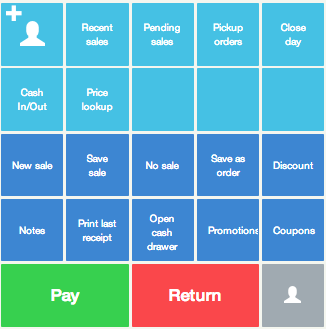
Customer information
Customer information at the POS is more in-depth and easier to access than in the earlier versions. If you take a look at the photo above, once a customer has been selected, information about their previously purchased items is displayed and can be added to the checkout list with just a click. This can be ideal for businesses who have loyal customers that frequently purchase the same items. The user also has the option to display the customer’s profile that contains customer’s contact information, account details, birthday, and more.● ● ●
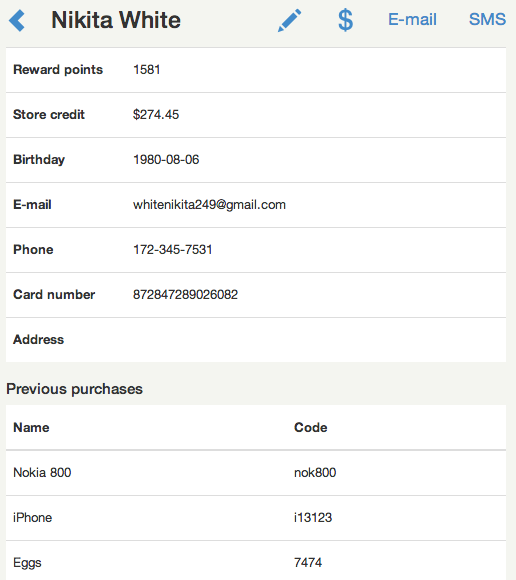
In stock levels
This improvement will be a fan favorite: ERPLY now displays “In stock levels” of all items at the POS. Stock levels appear when the user selects the product field on the main screen. This will improve the performance of businesses that would like to monitor their stock levels quickly at the POS before making sales instead of having to navigate to the backend of their account to gain the information.● ● ●
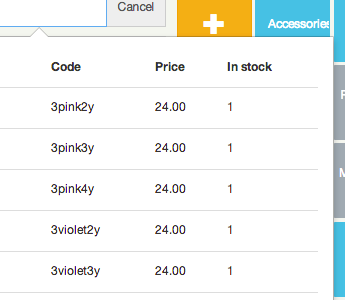
Change the layout
You can easily change the layout of the POS with one single button. With a click of a button, it will minimize the quick select buttons, sale options, and functions. This allows the user to customize the layout of the POS to a format that is most preferred. The pictures show examples of the three different options.● ● ●
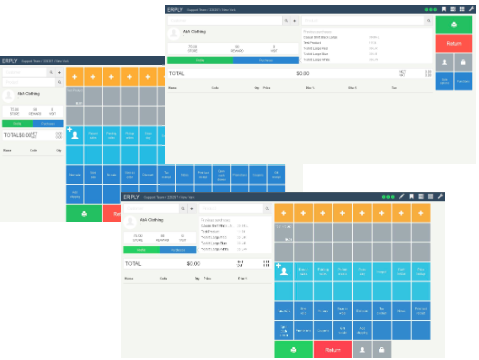
Contact customers
Another option for the new version of ERPLY POS is the ability to directly contact customers from the POS via email or by sending an SMS text. This improves the communication options that the user has for a customer. These options can be used to send notifications about promotions or coupon codes that can be used for future transactions. These options also allow the user to add store credit directly to the customer’s account by just entering an amount and completing the transaction.● ● ●