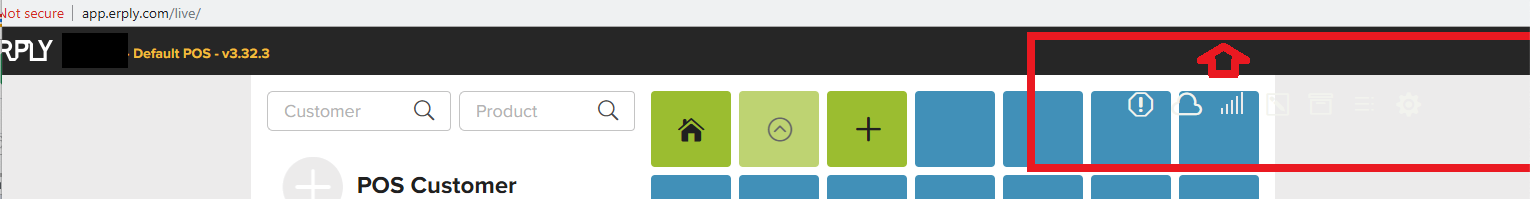 The POS menu bar error can be resolved by clearing the cache on your browser, then reloading the screen. If you’re unsure how to clear your cache, please follow the below steps for your corresponding browser.
The POS menu bar error can be resolved by clearing the cache on your browser, then reloading the screen. If you’re unsure how to clear your cache, please follow the below steps for your corresponding browser.Chrome
- At the top right, click the
Settings
button
and click on
Settings
.- 3 vertical dots: settings button if your browser is up-to-date
- Red circle with an arrow: settings button if your browser has an update pending.
- 3 vertical dots: settings button if your browser is up-to-date
- Click
More tools
and then
Clear browsing data
. - At the top, choose a time range. To delete everything, select All time.
- Check off the settings
Cookies and other site data
and
Cached images and files
. - Click
Clear data
.
Firefox
- Click the
Menu button
(3 horizontal lines) on the top right of the browser and click
Preferences
. - Select the
Privacy & Security
panel. - In the Cookies and Site Data section, click
Clear Data
. - Uncheck the
Cookies and Site Data
setting. - Check the
With Cached Web Content
setting. - Press
Clear
. - Close the
Preferences
menu
. Any changes you've made will automatically be saved.
Safari
- Click
Safari
in the main menu on the top left of your browser screen and click on
Preferences
. - A popup opens. Click on the
Advanced
tab. - Check the option
Show Develop menu
in menu bar at the bottom. - Click
Develop
and select
Empty Caches
from the submenu items. - Reload the site.
Other
If you’re running Erply on a different browser and are unsure how to clear the cache, please check your browser’s support resources.