Erply features over 90 different report options, with the reporting and analytics you need to run your business effectively. You can’t make an informed decision without the numbers and data, therefore reports are vital to your success. Here’s how Erply gives you the power to make the best data-driven decisions for your business.
See What Sells and What Doesn’t
What products are the hot sellers for you? What isn’t selling? One glance at the Erply Sales by Products report will tell you exactly what’s moving and what’s stale in your shop or store. The report can also give you a look at your customers’ taste, especially if you’re a restaurant or have introduced a new product recently in your store. Erply’s Sales by Products report displays the item total, the sales figures, and any applicable discounts given for the product. You’ll know exactly how well or how poorly that product is performing. Did you offer a swing and a miss or a home run? It’s time to take a look at the figures, and make adjustments accordingly to cut “dead weight.” The Sales by Product report also helps forecast trends based on past sales performance. We’re coming up on the holidays, so let’s say you want to figure out how well the previous holiday specials performed. You want to know if they’re a good choice to offer again this year, but you have to look at the sales figures for the last year. While you can pull this data up at the touch of a button using Erply, the Sales by Products feature will you let see a specific date or time range to reduce time spent looking through an annual report.
Accessing this information at any time enables you to make adjustments to increase your sales, run promotions, and cut the products that won't move. The best part is Erply’s reports are applicable to any product or service that’s already tracked in your inventory and sales. Speaking of inventory...the days of old-fashioned inventory counting by hand are over because Erply features a stock replenishment report feature. As you sell your items, you can set quantities and a restock level. When you notice you’re about to hit or have hit the restock level, just click a button to generate a purchase order for the suppliers you designate in Erply.
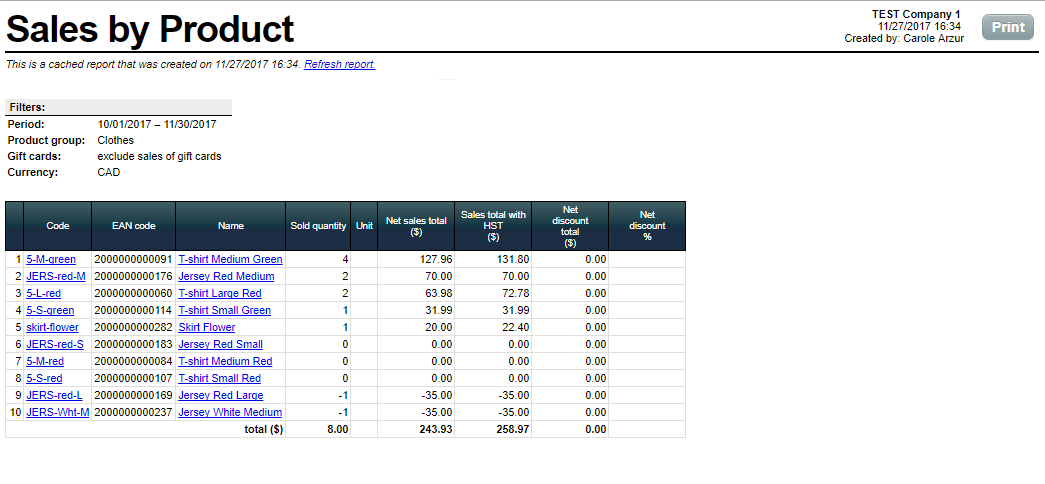
Know Your Customers’ Habits and Spending
You aren’t beholden to a “Default Customer” profile in Erply as the software will let you build a customer database with their sales information, letting you know exactly who is in your store and what they buy, and even how they pay. Your “big spender” customers drive plenty of sales in your business, so you want them to remain loyal, which means you need to market to them effectively. Use the customer sales figures and information to create specific promotional campaigns for those customers to keep them coming into your door. Do you offer a loyalty program? As your customers accumulate reward points, Erply features a reward point report that lists every customer’s name, contact information, loyalty card number, last transaction and more. You can run the report then send targeted emails or mailings urging the customer to come in if they’re near the next reward level or to remind them they have reward points to spend. Reports on your customers let you harness their buying power for better sales in your stores.
Run a More Cost-Effective Business
Like any business owner, your bottom line is at the top of your priority list. On the surface, it can seem like you’re hitting your sales goals, but what about when you break down the costs versus profits? Thorough reports generated by Erply shine light on the costs of goods and services for your business, and let you focus on what costs the most. You may have a handle on your costs, but what about predicting expected costs for the future? As you receive stock, you can record when and the cost, you're aware of your margins, as well as anticipated costs for later reorder. Employee costs are also a big consideration for any business. Are you spending your payroll costs effectively? What adjustments can you make to accommodate an increase in sales? What are the “dead times” in the retail day? You may not need an extra staff member on hand during those times, so read the data and put your payroll dollars where they’re more effective. Finally, no business owner likes to think about missing money or theft, but it can happen. Erply features X and Z reporting where you can get a summary of your transactions, with X reports generating it from the POS for the day for a register while Z shows multiple days and multiple registers.
Keep an Eye on All of Your Franchisees at Once
You already know the power of the Erply report features, but if you have franchise stores, you can streamline your reporting process even more. Want to know what stores are your best performers or which location sells the most of an item? The franchise reporting tool connects to Erply Back Office to give you a snapshot of the performance and data of each store. One master account connected to sub-accounts will let you glimpse the reports of every franchisee in a central place. Franchise reporting features all of the data collected into a database, then sorted for easy viewing. See what locations have the highest sales, see reports by week, and other types of Erply reports all sorted in a database for the master account. Manage all of your locations’ sales data in real-time with Erply’s data constantly available, even offline. Sales flagging at a certain location, and you want to push customers in the door? Get on your social media accounts and make a post about a new product, new promotion, or a limited-time discount.
Custom Reports
Erply features plenty of report options, but what about a report that isn’t listed? Every business has its own needs and you may need a specific report for a promotional campaign, email blast, or a sales decision, hence why we offer bespoke reporting. If you don't see your desired reports among the available options, then use the Erply Report Generator to make a custom report with the data you want. As long as the data objects have a valid relationship, you can generate a report for them with the simple interface, then import the resulting data into Excel. Some report options could include the following:- Customers by zip code or sales amount
- Sales by customer
- Transaction type by zip code
- Sales of service or product by location
- Frequency of late clock-in by employees