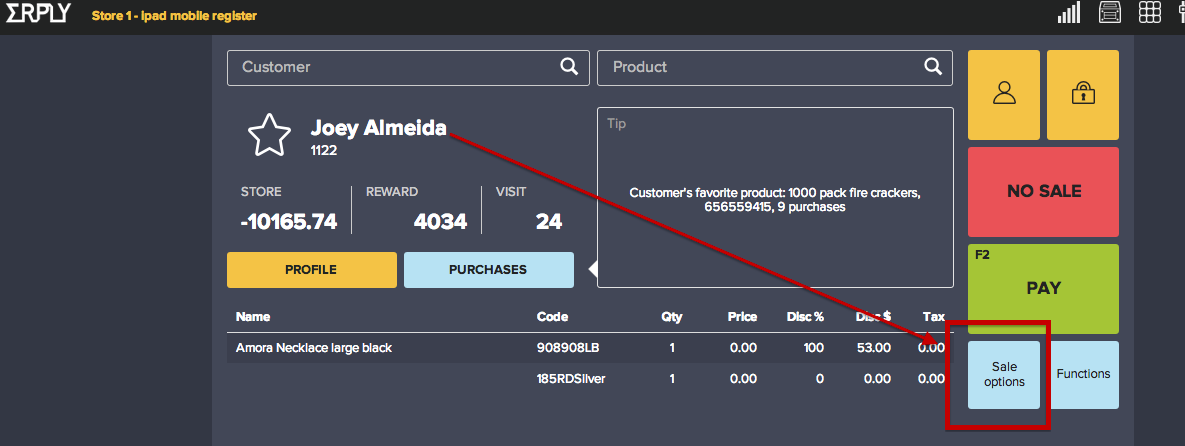
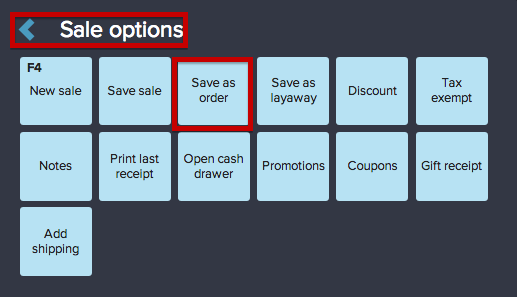
Locate a paid Sales Order and disperse for pick up at POS using the FUNCTIONS button:
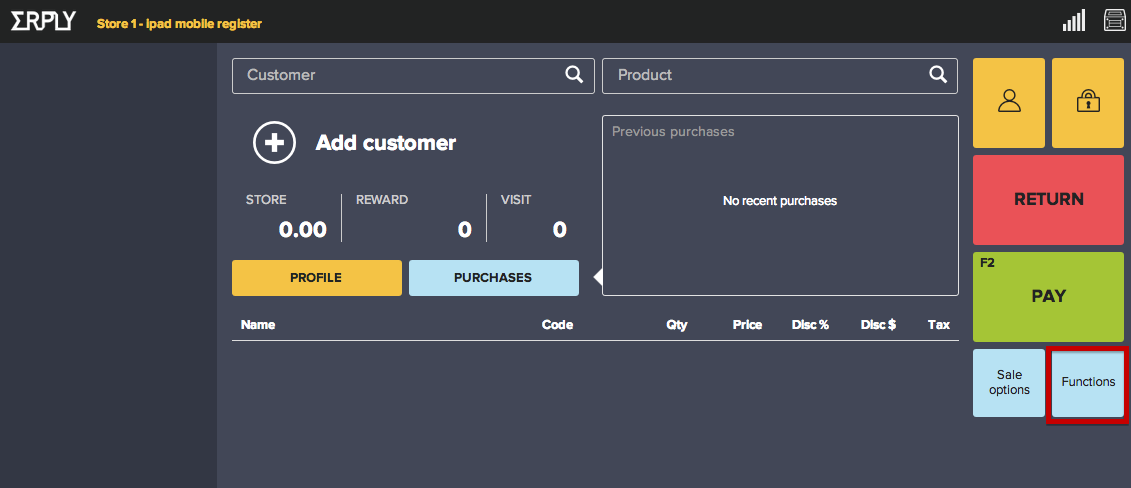
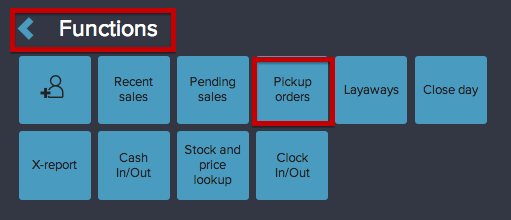 Ease of use at the POS, clear document trail in the back-end All Sales Orders will be clearly organized in ERPLY back-office Sales module after creation. Use the Sales module to filter through paid and unpaid Orders, or identify Orders awaiting pick up. *Once picked up, all Sales Orders will be associated with the final invoice (receipt) document number:
Ease of use at the POS, clear document trail in the back-end All Sales Orders will be clearly organized in ERPLY back-office Sales module after creation. Use the Sales module to filter through paid and unpaid Orders, or identify Orders awaiting pick up. *Once picked up, all Sales Orders will be associated with the final invoice (receipt) document number: 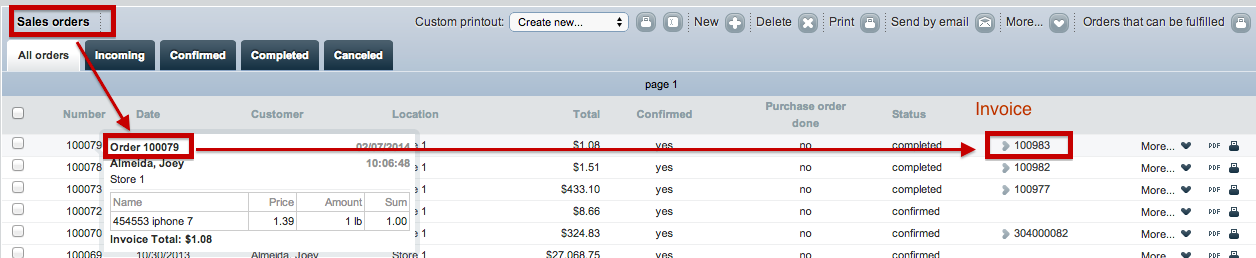
For more information on how to properly utilize Sales Orders in ERPLY POS contact us today! support@erply.com917-210-1251