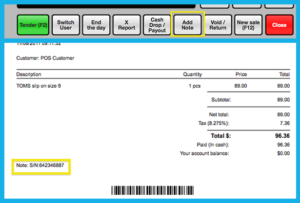A receipt doesn’t just serve as proof of purchase, it’s the first item that a customer will turn to for specific product details after making a purchase. Providing useful information such as store hours or displaying a personalized, sincere message can have a positive impact on how customers engage with your business. It goes without saying that providing accurate, accessible information and maintaining a consistent brand image is necessary to running a professional business.
With Erply POS, you can easily customize the types of information printed on your receipts. Customized receipts are a great way to present important purchasing details in a way that is visually appealing and easy to understand. Picking and choosing exactly what information to print will keep both your employees and customers informed while avoiding those hard to read walls of text.
Create Professional Receipts
On Erply POS, you can create receipts that carry your brand values. Professionalism is important for brand awareness and builds a trusting customer relationship. An easy way to build credibility is to add your company logo to your receipt footer. This may seem like a simple step, but it will help your customers immediately recognize your brand. If you want to get more creative, HTML tags can be used to customize your receipt footers with formatted text or additional images, such as store coupons.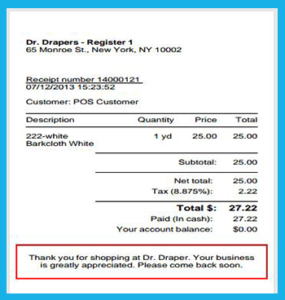
Rather than writing a simple “Thank you for your visit!” consider other phrases that can be used to increase customer engagement. When sending a receipt over, you can invite your customers to follow your social media accounts or highlight special campaigns and offers. If you choose to send receipts with engaging thank you messages, you may want to follow up with questions about customer satisfaction.
Send Receipts over Email
On Erply POS, you can edit email content to deliver customized receipts. Emailed receipts increase customer accessibility and create brand awareness by keeping your name present in your customer’s inboxes. Digitizing your business’ information helps customers find exactly what they need before they lose interest in potential new purchases.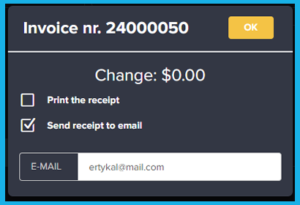
If your business is located in multiple locations, you may choose to display the store address depending on what location the order was purchased from. This is a helpful bit of information that helps customers remember exactly which location of your chain they shopped at. Adding store hours or business contact information to your emailed receipts helps customers get in touch with your staff as quickly as possible.
Display Discount and Pricing Information
With our recent updates on the Receipt Printout feature in Erply POS, you can display even more specific information on your receipts. With Erply you can configure your receipts to display line-by-line information such as recommended retail price, specific discounts applied to each item or additional ways to breakdown item totals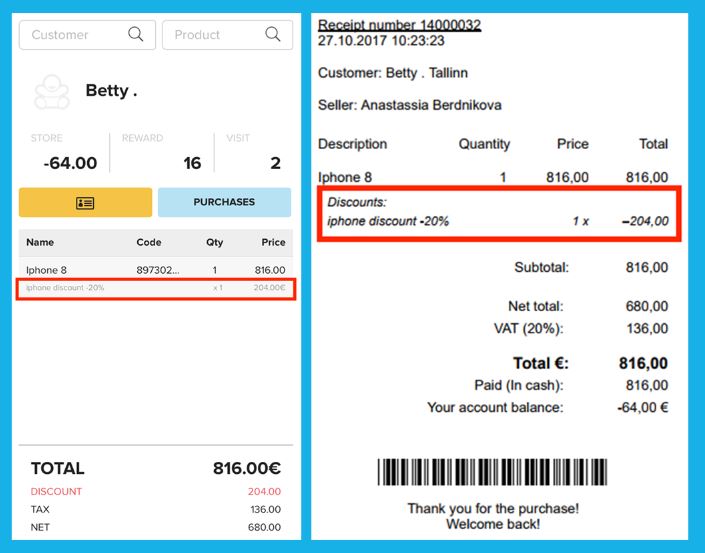
In the back office, a group of checkboxes allows you to select which discounts will be shown on the receipts such as promotion, price list, or manual discounts. You can reach this feature from Settings → Configuration → Receipt printouts.