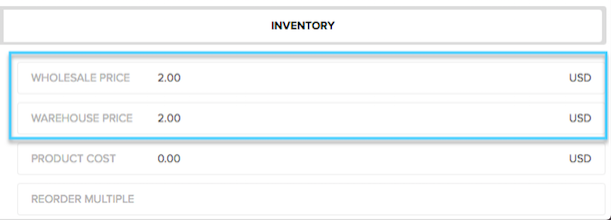
Wholesale Price
Wholesale Price
is what it cost to buy the items that are currently in your warehouse. For example, one day you buy Widget A for $1.00, then the next day you buy Widget A again, but this time it was $2.00. The total price you’ve now spent on Widget A purchases is $3.00 and there are two in stock. That means the Wholesale Price of each individual item is valued at $1.50,
even though neither of those items was purchased for that price.
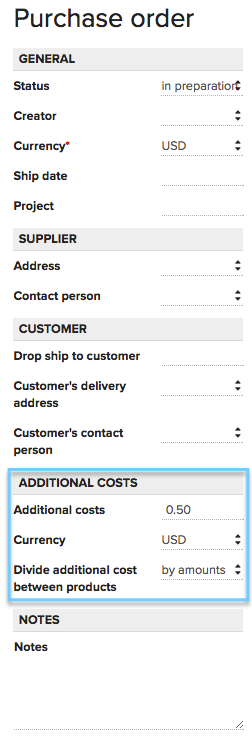
Warehouse Price
Warehouse Price
is wholesale price plus shipping or additional charges if you’ve entered any on the Purchase Order. This pricing works in nearly the exact same way as Wholesale Pricing, except there’s now an additional cost. Purchase Widget B for $1.00+ $0.50 shipping one day, then $2.00+$0.50 the next, you’ve spent a total of $4.00 on a total of two Widget B’s, including shipping. This means that the Warehouse Price will show a price of $2.00 per Widget B.
First In, First Out
First In, First Out
(FIFO) is a process of inventory management in which the oldest product is sold or used first, ensuring your inventory has only the newest items in stock. Using FIFO, the purchase costs (Warehouse/Wholesale Price) will change with each sale. Going back to Widget A; The first was purchased for $1.00 and the second for $2.00, calculating a price of $1.50. If you were to sell one to a customer, the oldest would be taken out of stock first. This sale would take out the Widget A that you purchased for $1.00. Now that your inventory only has the one Widget A left that was purchased for $2.00, your Wholesale Price has moved from the average cost per item of $1.50 to $2.00.